

As the former Athletes’ Village for the London 2012 Olympic and Paralympic Games, Get Living has been able to build on East Village’s legacy as a neighbourhood designed with accessibility in mind. This legacy set a strong example to follow, and we continued to design and build our neighbourhoods and homes as accessible. All Get Living homes have step-free access (via lifts) from entry to the front door. All private balconies and terraces have level thresholds to facilitate movement for wheelchair users and the ambulant disabled.
Outside of our physical spaces within our neighbourhoods, we are also committed to making our digital spaces accessible to everyone. We have been working to remove any barriers that people may face while navigating the digital space to create an inclusive online experience.
This year, we are pleased to introduce Recite Me assistive toolbar to improve Get Living’s website experience. Recite Me’s unique accessibility toolbar gives those who are neurodivergent or visually impaired the ability to discover the Get Living community.
The Recite Me accessibility tool is functional on your mobile, tablet and desktop. You can use Recite Me across a range of devices and operating systems in a way that works best for you. Simply press the digital accessibility icon to open the plug-in. On desktop, this is in the top right corner of the page and on mobile, this is conveniently located in the menu.
Customise the way you interact with our website by using the unique range of accessibility features:
With the screen reader option, all website content is read aloud in a natural voice. Press play on the toolbar and then hover over the text you would like to hear aloud.
You can customise speed controls and word–by–word highlighting. If you wish to listen to content offline, download the text as an MP3 file to play where and when it suits you.
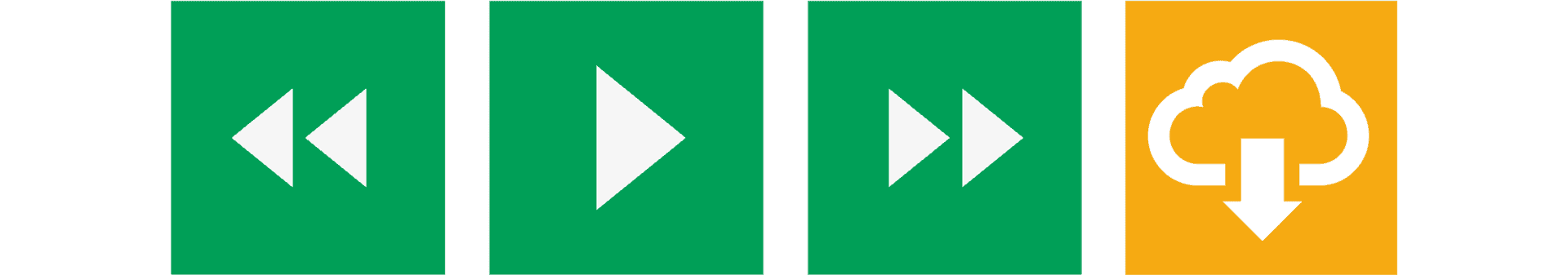
Recite Me offers a range of reading aids to help those with neurodivergence. These features can help minimise on-page distractions and help the reader to focus on certain text and images. Click on the appropriate button (as shown below) to enable and again to disable.
Reading aids include:
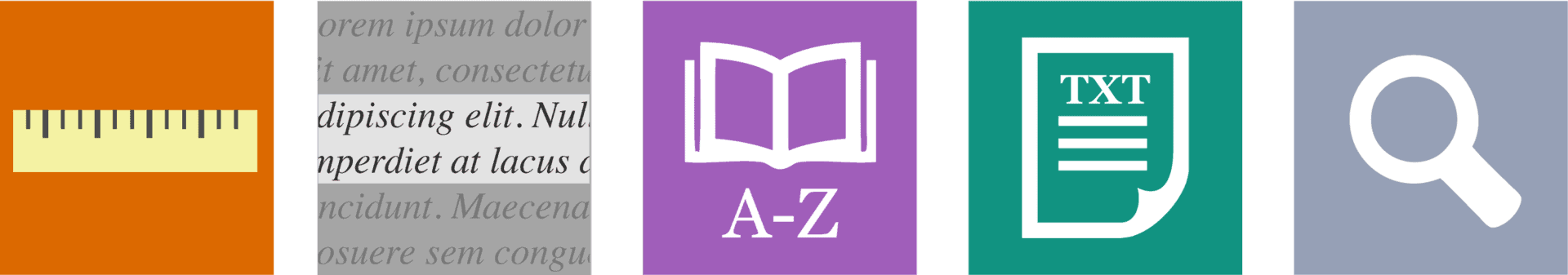
Recite Me’s range of styling options allows you to change the way a website looks. You can:
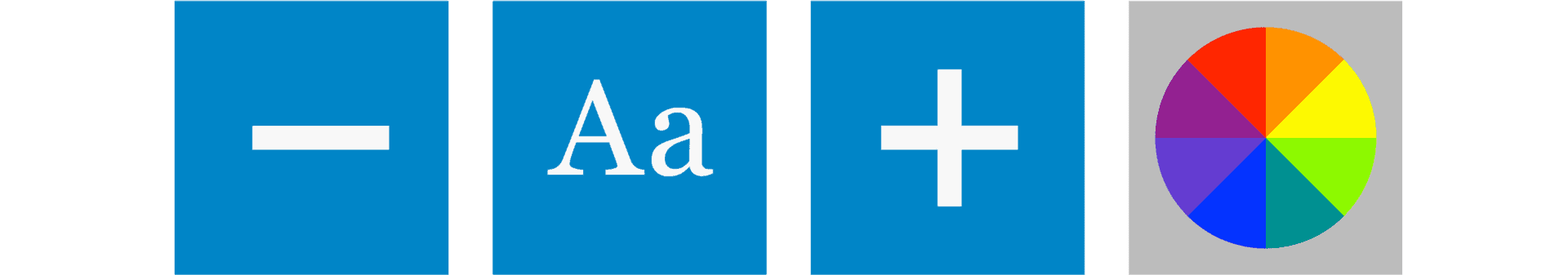
If English is not your first language, you can use Recite Me’s language tool to translate any Get Living webpage into your own language.
Click the language button located on the toolbar and select one of over 100 languages from the dropdown list, which will easily translate text into the language you need.
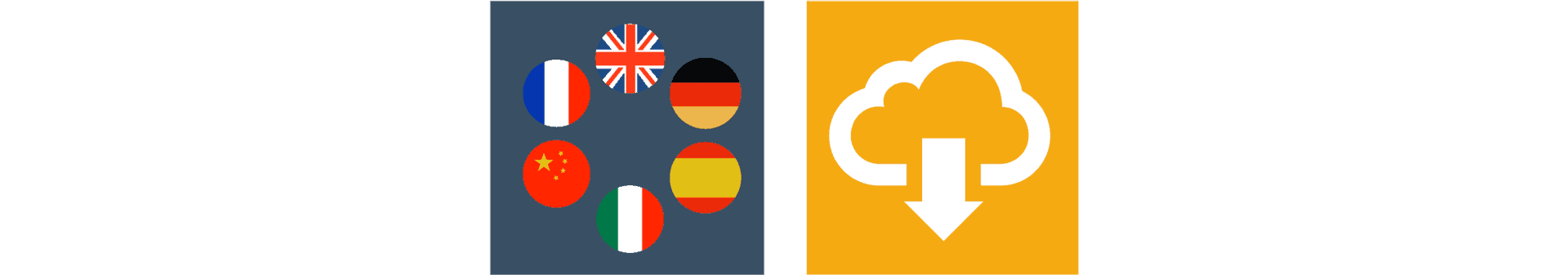
If features stop working or don’t function as expected, press the refresh button located on the toolbar to reset to its default settings. To remove the Recite Me plug-in from the webpage, simply press the close button on the right side of the toolbar. For mobile, make sure all devices are up to date.
Launching the Recite Me website plug-in is another step in our commitment to equality of access, both physically and digitally. We will be working behind the scenes to continuously improve the accessibility of our website. This will include adding alt text to images and adjusting our search journey to be more compatible with the Recite Me accessibility features.
To find out more about the accessibility of Get Living homes across all our neighbourhoods, contact a member of the team.